Resizing filters
Simple
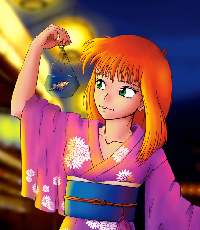
Very fast resizing method that most image display programs use. Causes Jagged
edges, but works fine for images that don't need to be re-sized very much.
Bilinear
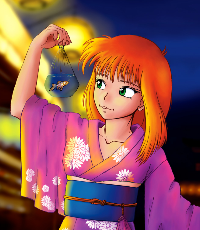
Fast and smooth resizing that removes jagged edges. Use in conjunction with
the sharpness filter to help eliminate fuzziness.
Bicubic
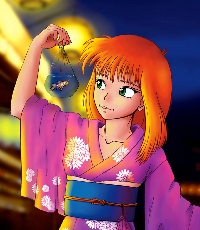
Similar to Bilinear filtering, but slightly better quality at a slightly
lower speed. In most cases, if you need to choose between Bilinear and Bicubic,
you should choose Bicubic. Most paint programs use Bicubic when resizing a
picture.
Hermite

The first of the advanced filters. It tends to be smoother and sharper than Bicubic at around the same speed, but suffers from some blurriness . Good if you're not resizing a large amount.
Sinc

Decent speed for upscaling and quality, but if you've got a decent processor,
the higher forms of fltering are probably better. Sacrifices some image quality
for speed causing the images to have a bit of "ringing" in them.
Mitchell

Good quality filter for downsizing images, not as sharp as Lanczos3, but it's mostly a matter of personal preference at this point.
Lanczos3

Best catch-all filter. As a specialized form of the Sinc filter, it excels at
enlarging images and is good at reducing them as well. Takes the longest to
render an image, but almost any modern processor can handle these higher end filters without much of an issue. I'd definitely recommend choosing one of the latter 4 filters unless you're on a fairly old machine.
