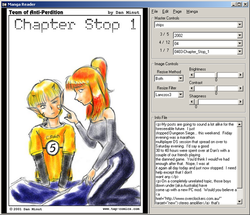Manga Reader
Manga Reader is an in-development software project
that allows you to easily read manga pages in a variety of different formats.
Quick Feature List:
Copyright This software is Copyright by Dan Minut. Distribution This software is free for non-commercial use. Any distribution of this software must include all of the files originally packaged into the archive. If you would like to re-distribute this software in a commercial setting (pay-for download sites, CD-Rom bundles, or any situation in which money, goods or favors are exchanged for the receipt of this software), you must receive permission to do so from the author first. Re-distribution through p2p software, non-cost download web sites, and other types of data exchange in which money or goods does not change hands is permitted without notification to the author. While it is not a requirement to notify the author when hosting a free download of this software, a courtesy e-mail including the web address would be appreciated. Exceptions include the libraries (infozip, winrar, winace) which carry their own license and restrictions for modification and distribution. Usage The author makes no warranty and accepts no liability of any kind on the use or installation of this software. Further, the author makes no guarantees regarding this software. If your country/state of residence requires a software warranty, then this software is illegal to distribute in your country or state. If the user's hardware spontaneously disassembles in a fiery blast of circuits and cooling fans, every file that begins with "candy" is deleted or any other disaster befalls the user's software or hardware after the installation of this software, then the fault lies entirely with the user and not with the author. With that said, the author has taken every step within his means to ensure that the software does not do anything damaging to the users machine. |
Tested on Windows XP, XP64, Windows 7 and Windows 7 64. Should also work on Vista, 32 and 64 bit.
Online help navigator
Note for Linux Users:
While not extensively tested, Manga Reader does seem to run under Wine fairly well as long as you've got an updated Windows Scripting Host and DirectX 9 installed in Wine To do this, install Wine normally per the instructions for your distro. Ubuntu, for example, has a package in the Synaptic Package Manager. After installing, you can download the winetricks script from http://wiki.winehq.org/winetricks. Once you have the script downloaded to your hard drive, open a terminal and change directories to the location of the script and run the following command: sh winetricks wsh56 d3dx9 Now you can download the 32 bit version of Manga Reader above (always use the 32 bit version no matter which version of Linux you're running) and save it to your hard drive. Right-click properties on the file when it's finished and set the executable bit. You should now be able to double-click the .msi and install it. The rest should be just like a Windows install. You can find more details at the Manga Reader page on Wine: http://appdb.winehq.org/objectManager.php?sversion&iId=23109 | ||||||||||||||||||